Newsletter Sign Up
Receive our latest updates about our products and promotions.
✈️We Ship Worldwide. Free Shipping.

Here we will see in pictures how to install Apple Carplay on a 2017 Land Rover Discovery Sport with an 8-inch screen.
Required hardware: a T20 torx screwdriver
Installation time: 50-60 minutes
Inventory: Carplay module and wiring.
So we count the module, a wifi antenna, 2 LVDS (video) cables, the power cable, the sound cable, and a USB cable (no need to plug it in if you use the device wirelessly).
As a reminder, you don't need to dismantle the screen, only the set.

you start by removing the bottom part.
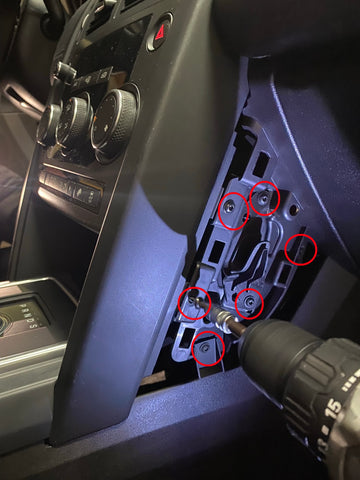
Remove the screws.

Finally, remove the plastic cover.


Then remove the plastic on the passenger side.

The cover is held by 2 screws.

You can take it out by levering it.

Now it's time to take out the pocketbook.

a screw is hidden behind this pocket.


Remove the plastic part.



Now switch to this side, you also have to remove the plastic on the driver side.

Held by 2 screws, like the other side.

Pull it out.


Remove the 3 screws present.

Simply unclip the vent without removing it.

It will now be necessary to lever on the right side of the counter cover.

No need to remove it entirely.

We'll just need a little room to access the 4 screws that hold the air conditioning control on the front.

Disconnect the air conditioning control for more room.

Remove the station from its location.

With the station removed, disconnect the power plug from the station (Quadlock).

Connect the cables like this.

The USB cable and the Wifi antenna.

Plug the original quadlock into the socket of the kit.

And finally, plug the Quadlock from the kit back into the station in the original location.



Now you have to take out the purple video plug (LVDS).

Once removed, plug it into the kit's socket.

And finally, plug the LVDS plug from the kit back into the original slot.

For sound, plug the small jack into your original AUX connector.

You can test this by long pressing the HOME button on the phone to switch to the Carplay interface.
Module link: HERE
Receive our latest updates about our products and promotions.
Thanks for subscribing!
This email has been registered!